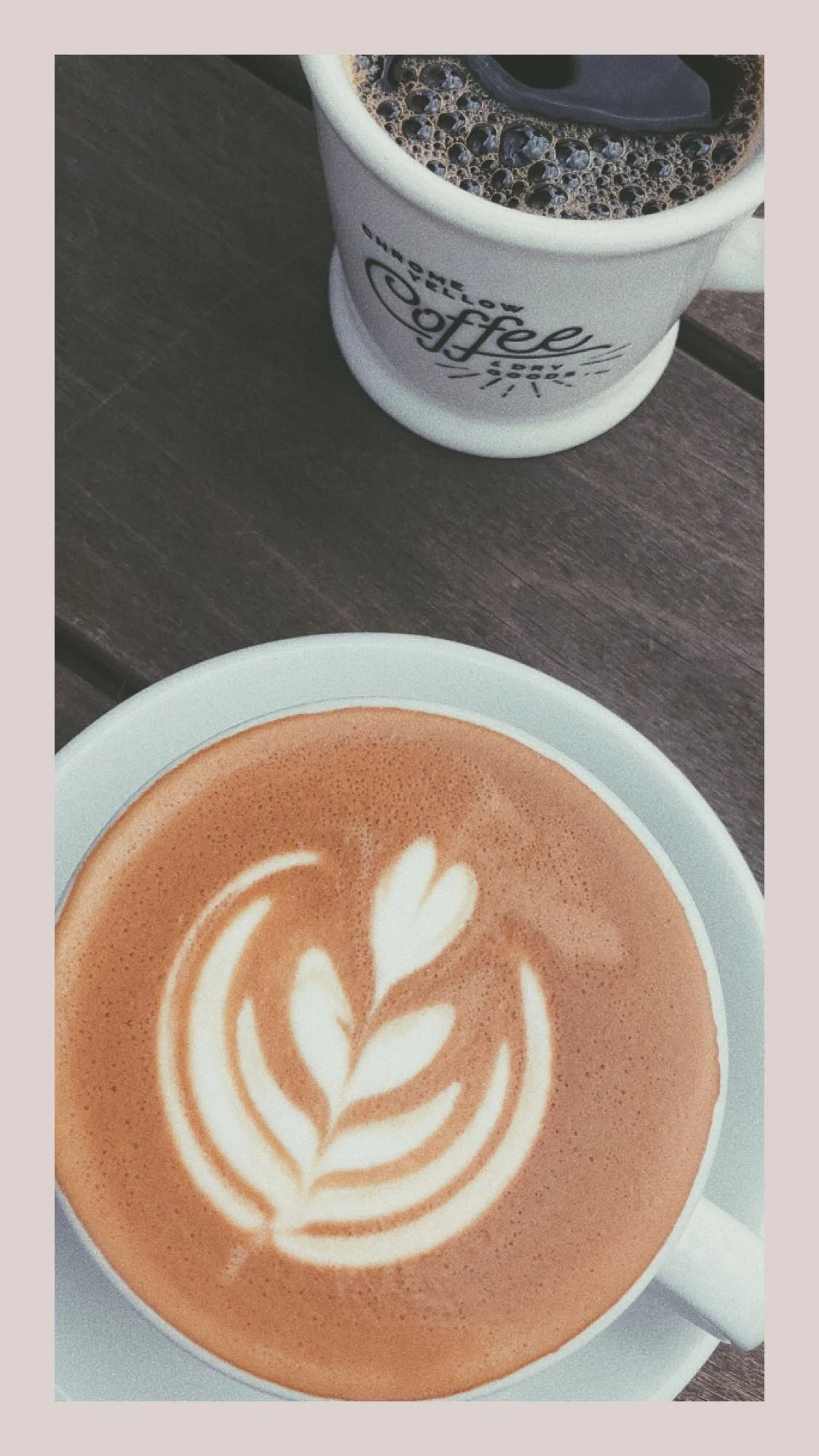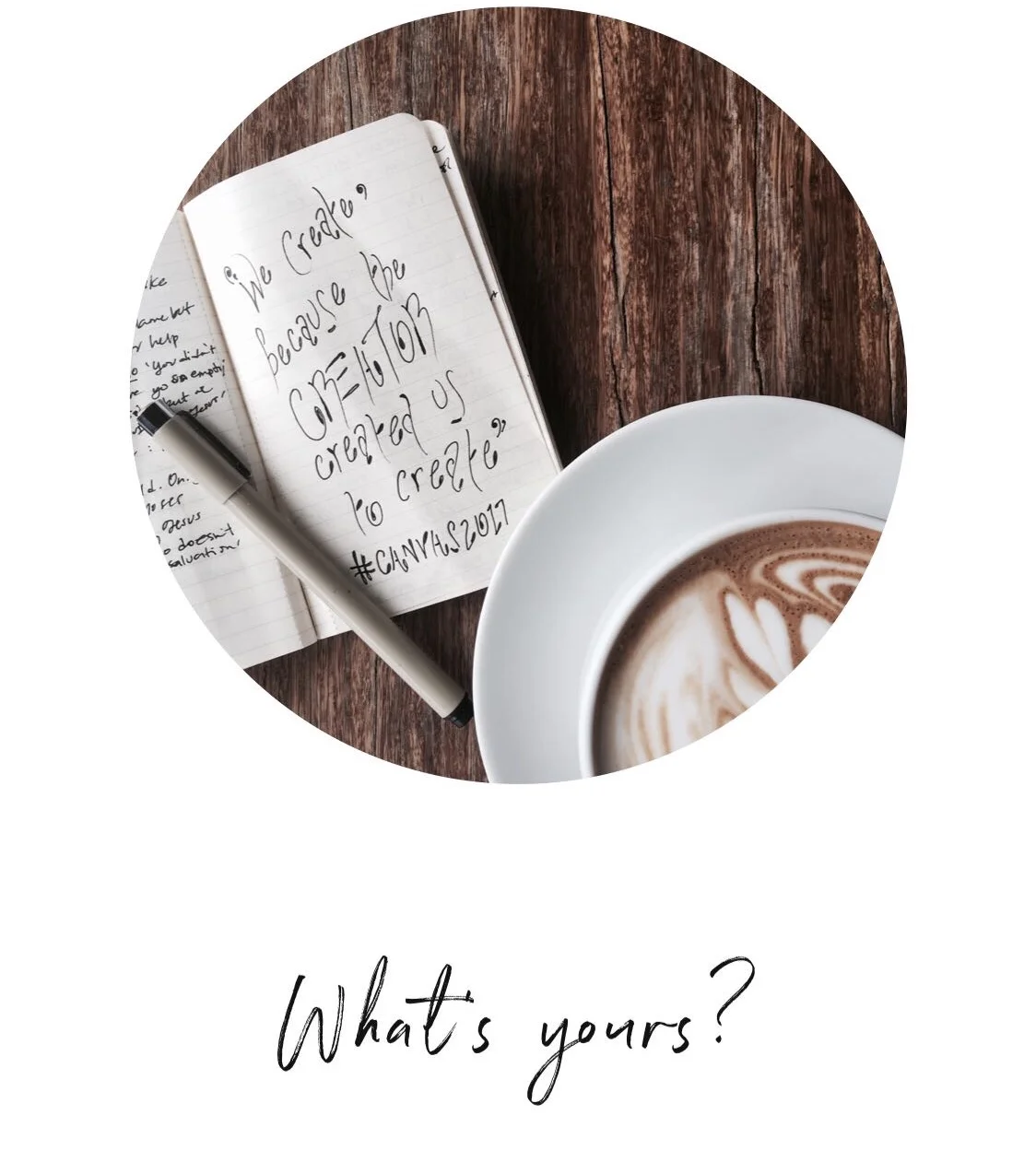As a video artist, I find that the beauty of video is that every project is different. Every visual commision might require you to employ all the rules in your arsenal, or throw almost all of them out the window. While video is still a service-driven industry, it is one of the newest and fastest growing mediums for communicating, so it is also completely creatively driven.
A recent fascination of mine, is vertical video. I was drawn to this because of a cinematographer I recently discovered and instantly followed on Youtube, Dale Roossein. He shared in one of his videos that he edited vertically for Insta Stories, from footage shot on his Sony A6500. I gasped, but immediately went and watched. To my surprise, I was taken aback by the beauty of the imagery, but also, this new challenge to work and edit strictly vertically. It’s a totally different visual experience.
Recently, I overheard one filmmaker ask another filmmaker if they ever shot vertically on their mirrorless or DSLR camera. They immediately said “no,” with such assurance that it’s something they’d never attempt. Well, that was confirmation enough to me to know that this untapped area of video was something I wanted to explore more. While IGTV and Stories has now made the adjustments for videos in landscape mode, I still find the scope of vertical video is left completely untapped. With that being said, see my Instagram for some short vertical videos I recently created (@powitskim).
There are a few things I’ve already learned from these three scenarios–
Be very attentive to where your subject is positioned.
Because vertical video cuts the amount of space you have horizontally, I noticed that some shots slightly needed to be more centered on the subject. It essentially becomes the inverse of giving headroom, so give “body-room." Because your headroom will be significant in any shot, your main focus is now on the position of the body in relation to the front and back of your shot.
Close ups still win.
When shooting landscape, I often tend to use wide angle cameras for a lot of medium or close shots, I just find the shot to be more dynamic, while still affording me the flexibility a wide angle lens offers. When I’m shooting full portrait (85mm and up), I love the shot, but I’m a lot more limited in the diversity of shots I can obtain. The versatility of a wide angle lens is just unmatched.
Transitions. Transitions. Transitions.
Especially if you’re thinking about editing for Stories, which is the primary platform for vertical right now, consider even more so than usual, how you plan to transition shots. I would say treat every shot as a transition, because more than likely, it will be.
BONUS: Think about audio as points of transitions simultaneously. It makes it easier in the edit if you’re considering the soundscape as you shoot. I’ve linked here a video from the same night, only here, I shot traditional landscape, and decided to experiment with soundscape cuts instead.
Let me know your thoughts on vertical video below!